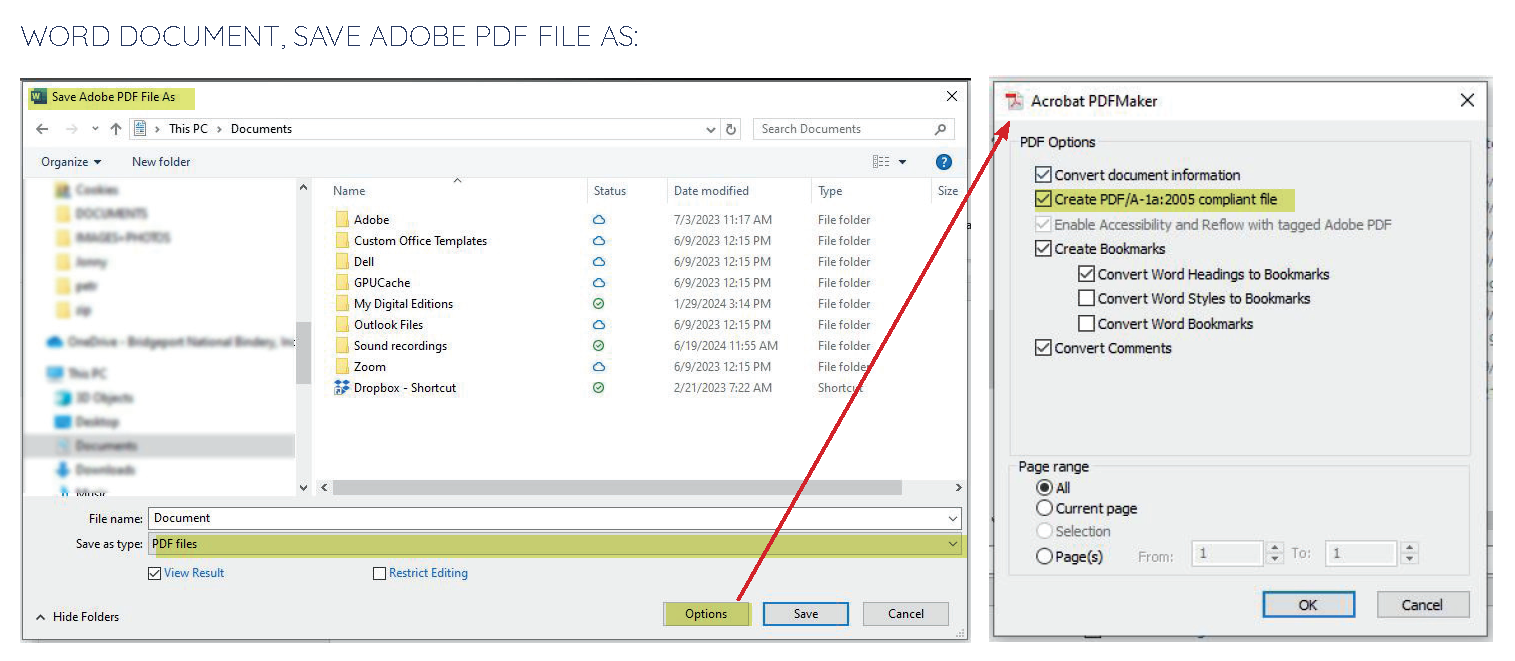Embedding Fonts in a Word Document
BNB requires all file components to be provided as a print-ready pdf, with all fonts and font subsets embedded. Please be advised you will only be able to embed the fonts that you have permissions/license to use. Follow the guidelines below to ensure fonts are embedded in the pdf you submit.
If you are unable to embed fonts via MS Word settings, please try saving the file as a PDF/A. BNB Prepress can convert to a printable pdf.
1. Open Word document
2. File, Save as Adobe PDF
3. Click Options before saving
4. Check “Create PDF/A-1a:2005 compliant file”
5. Click OK.
6. Click on SAVE button.